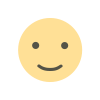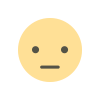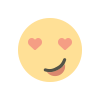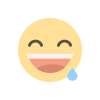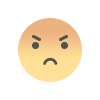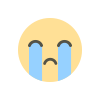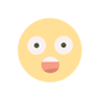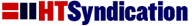Microsoft Unveils Windows 11 Update: Explore 5 Exciting New Features
Discover the latest enhancements in Microsoft's Windows 11 update, from Copilot to a revamped Paint app, and stay informed about the changes

Microsoft is introducing a Windows 11 update featuring the AI-driven assistant, Copilot, designed to streamline tasks, offer personalized responses, and enhance user efficiency.
With over 150 new features, this Windows 11 update aims to integrate Copilot and new AI-driven experiences into various apps, including Paint, Photos, Clipchamp, and more, enriching the Windows PC ecosystem.
Copilot leverages web-based context and data intelligence, adapting to users' ongoing tasks to provide enhanced assistance while prioritizing privacy and security. It will seamlessly integrate into Windows 11, Microsoft 365, and web browsers like Edge and Bing.
Key Features of the Windows 11 Copilot Update:
Paint Revamp: The traditional Paint app undergoes a transformation with generative AI capabilities. Expect AI-powered drawing, digital creation, background removal, and more.
Paint Cocreator Preview: Rolling out to Windows Insider users initially, this feature enables the generation of unique images using text prompts and style selections. Users can further refine their creations with Paint's array of tools.
AI Enhancements in Snipping Tool: The Snipping Tool can now capture audio during screen recordings. It also gains text extraction from images and text redaction for protecting sensitive information.
Photos App Upgrades: The Photos app receives AI-enabled features like Background Blur, enhancing search results, and allowing users to customize background blurring intensity.
Passkeys: Introducing a password-free authentication method that employs unique, unguessable credentials, such as facial recognition, fingerprints, or device PINs, for secure logins to accounts and websites.
File Explorer: The File Explorer gets a modernized look, simplifying access to essential information with its redesigned address bar and search box. A new Gallery feature streamlines photo collection access, and support for archival formats like RAR and 7-Zip is added.
This update marks a significant step in Windows 11's evolution, offering users enhanced AI-driven capabilities and a more streamlined computing experience

 Sumit Rawat
Sumit Rawat