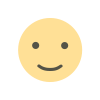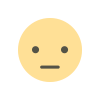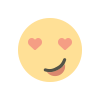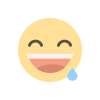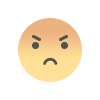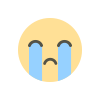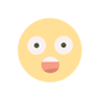Chrome introduces picture-in-picture web browsing feature for Android apps
The update enables minimizing in-app webpages, so you can resume browsing seamlessly without losing your place, enhancing multitasking and user experience

Opening a webpage inside an app is about to become more seamless, at least in some Android apps. The Chrome M124 update introduces picture-in-picture mode for in-app webpages, allowing users to switch between the webpage and the app without ending the browsing session.
This new feature will be available in Android apps utilizing Chrome Custom Tabs, which enable developers to offer customized browsing experiences within their apps. Users will see a new down arrow in the top-left corner of an in-app webpage if the feature is supported. Tapping the arrow minimizes the webpage into a floating window in the bottom-right corner of the screen. Users can tap the window to reopen the tab.
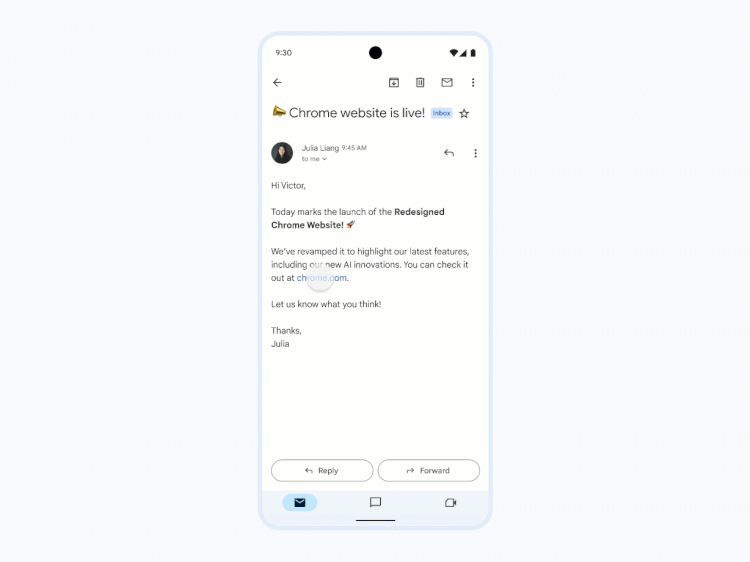
This feature addresses a common frustration of having to close an in-app webpage to refer to something within the app, only to lose the page's content. Currently, the feature is limited to apps using Chrome-based mobile browsers, but it is hoped that other browsers will adopt this functionality soon.

 Sumit Rawat
Sumit Rawat